




Stickman 5.3 will include two new function:
1. Paste Drawing From Clipboard (removes the background color).
2. GIF export in CA (Create Animation).
This is how I did it:
1. Draw the frames in MS Paint:
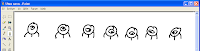
2. Open Stickman. Select 'New Figure'.
3. In MS Paint, select a frame and use Ctrl+C to copy to clipboard.
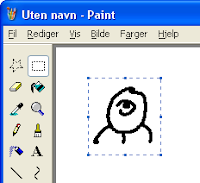
4. In Stickman CF (Create Figure), goto Edit->Paste Drawing From Clipboard.
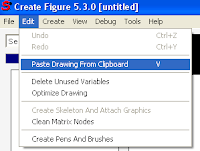
5. Repeat step 3-4 for every frame.
6. In Stickman CF (Create Figure), goto Create->Control->Switch.
7. Put all images inside the switch.
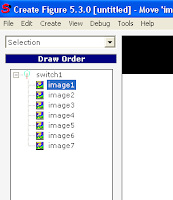
8. Select 'Placement' and resize the figure so it fills the screen.
9. Save the figure and add it to Stickman CA (Create Animation).
10. Use the switch tool to flip the images. Create a key frame for each 5th frame.
11. Render as GIF Animation with 5 frames per second and resolution 64x64.

2 kommentarer:
Also you can use online animation tools, imator.com one of online animation tools.
nice program u got there
thnx :D
Legg inn en kommentar