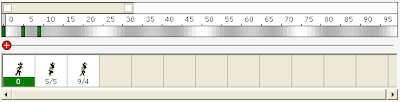
1. The size of the gray scrollbar controls the time line length.
2. Double-click below the numbers in the time line to add key frame.
3. The red round button controls the time line offset.
4. Turn on Edit->Preview: Time Line when working with long animations.

Ingen kommentarer:
Legg inn en kommentar