Stickman 2D Animation Software
Download here
This is a small test animation I created:
lørdag 28. februar 2009
fredag 27. februar 2009
Spaceship
Stickman Animation Software
Download here
Did you know that you can use Elemento Figure Creator in 2D games developement?
Instead of spending much time adjusting parameters under game development,
you can create a simple model of your avatar in Elemento.
It requires little code and uses the same coordinate system as many 2D games.
This is possible because Elemento allows you to do physics simulations.
For example, to rotate a matrix node, add the following expression
to the Rotate property:
.Rotate+TurnKey()*DeltaTime()
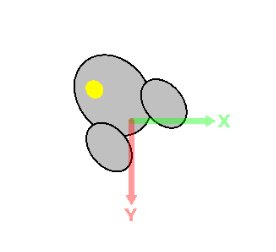
You can read more about these functions by going to
View->Object Browser
Download here
Did you know that you can use Elemento Figure Creator in 2D games developement?
Instead of spending much time adjusting parameters under game development,
you can create a simple model of your avatar in Elemento.
It requires little code and uses the same coordinate system as many 2D games.
This is possible because Elemento allows you to do physics simulations.
For example, to rotate a matrix node, add the following expression
to the Rotate property:
.Rotate+TurnKey()*DeltaTime()
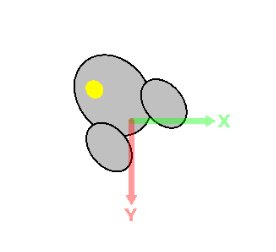
You can read more about these functions by going to
View->Object Browser
torsdag 5. februar 2009
About Simulation and Stickman Physics
Stickman Animation Software - Download
This is the software algorithm that was the beginning of Stickman, now 7 years ago.
Bone simulation keeps two control points in constant distance.
Given two points, p1, p2 and constant distance n (scalar).
diff = p1 - p2
delta = n - |diff| (|diff| is the absolute value of diff, length of vector)
diff *= delta / |diff|
p1 += diff * delta * 0.5
p2 -= diff * delta * 0.5
You can replace 0.5 with 0.4 to have less stiffer simulation.
Iterate for each bone many times (10+)
Simulation with rigids, feedback and rope are company secrets, so I can't tell you.
This is the software algorithm that was the beginning of Stickman, now 7 years ago.
Bone simulation keeps two control points in constant distance.
Given two points, p1, p2 and constant distance n (scalar).
diff = p1 - p2
delta = n - |diff| (|diff| is the absolute value of diff, length of vector)
diff *= delta / |diff|
p1 += diff * delta * 0.5
p2 -= diff * delta * 0.5
You can replace 0.5 with 0.4 to have less stiffer simulation.
Iterate for each bone many times (10+)
Simulation with rigids, feedback and rope are company secrets, so I can't tell you.
Abonner på:
Kommentarer (Atom)
