Stickman 5.3 Beta
Download from this site
The effectiveness of Stickman 5.3 will be on a high level because you simply press and hold a key to perform a specific action.
This sample move demonstrates 'Add Point to End A', 'Add Between Points B' and 'Delete Point D' with a polygon shape.
søndag 14. desember 2008
lørdag 13. desember 2008
Sub Shape Clipping
Stickman 5.3 Beta
Download from this site
A frequently requested feature is now added to Elemento.
Sub nodes of a shape will now be clipped inside the region of the shape.
It was not possible to add a sub node to a shape earlier.
As you may notice in the sample movie below, all new shapes are put into a matrix node by default.
Download from this site
A frequently requested feature is now added to Elemento.
Sub nodes of a shape will now be clipped inside the region of the shape.
It was not possible to add a sub node to a shape earlier.
As you may notice in the sample movie below, all new shapes are put into a matrix node by default.
mandag 8. desember 2008
New Time Slider
Stickman 5.3 Beta
Download here
I've made the time line easier to use.
A traditional scrollbar replaces the fancy stretch and zoom scrollbar.
No zooming. It shows the current frame in bold and every 5th frame.
You can also right-scroll like the old one.
Personally I think the new one is much better.
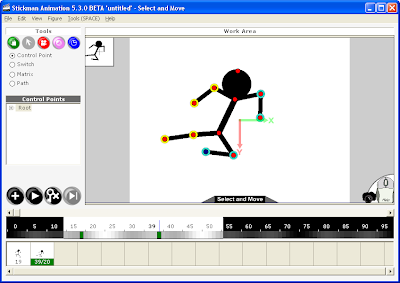
Download here
I've made the time line easier to use.
A traditional scrollbar replaces the fancy stretch and zoom scrollbar.
No zooming. It shows the current frame in bold and every 5th frame.
You can also right-scroll like the old one.
Personally I think the new one is much better.
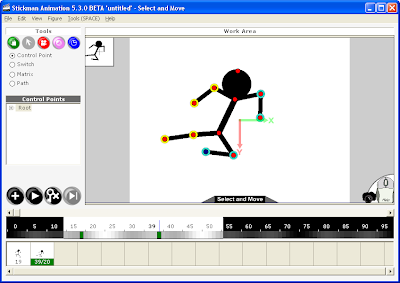
fredag 5. desember 2008
Patterns
Stickman 5.3 Beta
You can download here
I've experimented with something I call "Patterns".
A pattern is an intelligent structure that can be created by analyzing a figure.
For example "matrix leftArm is attached to leftArmBone".
Other examples:
"curve1 is deformed by point1.Pos, point2.Pos, point3.Pos"
"there is a rope connection between point4, point5 and point6"
"point1, point2, point3, point4 is connected to a rigid"
The good thing with patterns is that they can be changed.
For example, I want to make a leg a little longer.
In the bone tool, when you use the "move point" action, Stickman recognize all patterns connected to that control point.
Elemento updates the patterns while the user drags the control point.
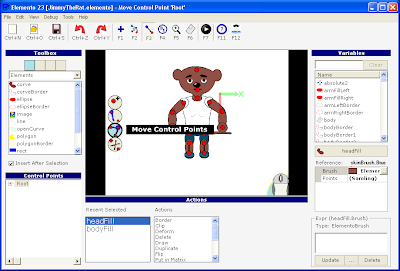
You can download here
I've experimented with something I call "Patterns".
A pattern is an intelligent structure that can be created by analyzing a figure.
For example "matrix leftArm is attached to leftArmBone".
Other examples:
"curve1 is deformed by point1.Pos, point2.Pos, point3.Pos"
"there is a rope connection between point4, point5 and point6"
"point1, point2, point3, point4 is connected to a rigid"
The good thing with patterns is that they can be changed.
For example, I want to make a leg a little longer.
In the bone tool, when you use the "move point" action, Stickman recognize all patterns connected to that control point.
Elemento updates the patterns while the user drags the control point.
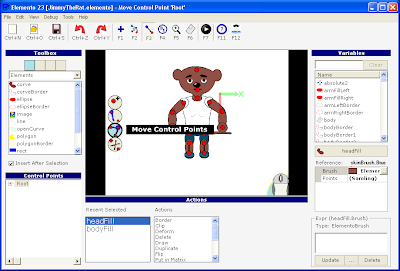
Abonner på:
Kommentarer (Atom)
